It has never been easier to create business cards. Just head online to one of the thousand business card generators, customize your card to your liking, and get the cards printed and delivered to you in no time. If you prefer to be in control, you can alternatively look at CardWorks Business Card Software.The free business cards maker ships with ten two-sided business card designs and a number of color schemes that adds more variety to the program. Additional designs can be downloaded free of charge from the developer website.
Business Card Software
When you start the program you will see one of the business cards pre-selected for you. You can switch to another business card with a click on the card template in the program interface, and modify the card’s color scheme further with a click on the adjacent pulldown menu. One issue here is that you do not get any indication about the dominant colors of that scheme, which means that you will have to do some clicking-through to look at all available options.Once you have selected a business card design, you can start filling out the information that you want displayed on the card. Available here are name, job position or title, business name, slogan, address, primary and secondary contact number, email, website, a logo and a photo. One thing to criticize here is that there is no option to add custom information on the business card. While you can simply hijack information that you do not need, for instance the second contact number, you are limited in the amount of information that you can add to the card.
Information can be saved to profiles, which can be handy if you want to create sets of business cards. Instead of having to fill out the information every time you want to create a card, you can simply open a profile to have the data filled out automatically.
Before you print or save your custom business card, you should click on the options button to configure the card size (standard, North America or East Asia are available), as well as options to create a one-sided card instead of both sizes.
The templates can be saved to re-use them later, or printed directly. A click on the print button opens a print preview, where paper sizes and margins can be configured.
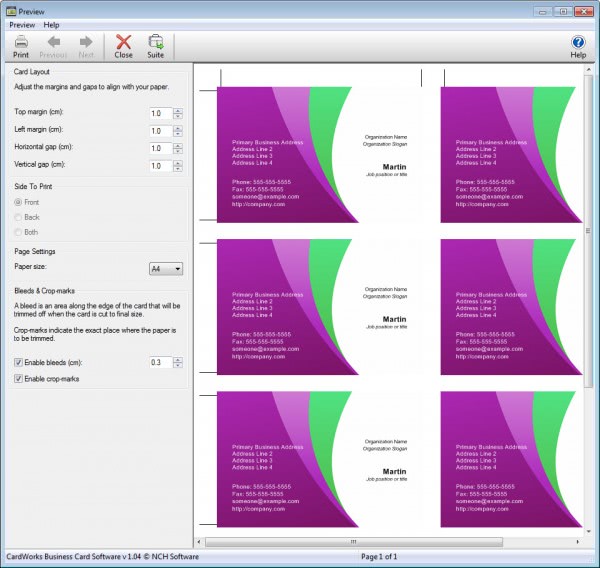
Closing Words
If you are looking for a free business card creator, then CardWorks Business Card Software might just be the program that you are looking for. It is easy to use and comes with a solid amount of different templates thanks to the available color theme variations. The program lacks a bit in terms of customizability, as it is not possible to add or move elements around on the card.You also need to keep an eye on the installation process, as you may otherwise end up with a toolbar on your system that you do not need. The program furthermore opens a company website when you close it for the first time.

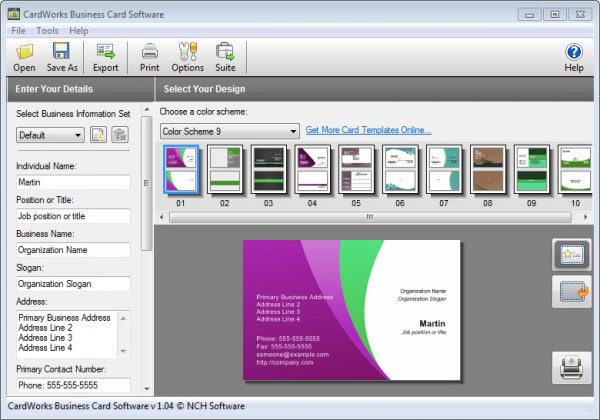
Nice tutorial!Thanks for keekping us update about the features of this crative software..Its been very useful..
ReplyDeleteyou are most welcome
Delete